EdgeMobile - mobile app
Here's a quick look at some of the main features of our EdgeMobile Banking app and how to use them:
Some of the things you can do within the EdgeMobile app are:
- View all of your accounts including recent transactions
- Transfer money between your accounts
- Bill Pay - it's quick and easy to pay your bills!
- Edge Deposit - mobile check deposit
- Quick Balance - view your account balances without having to log in
- Sign up for text alerts (you can be notified via text when your account is below a certain balance, or when there's activity on your account, etc)
- Access the debit + credit Card Controls option with the click of a button - turn your cards on/off, set up spending alerts and controls, and more!
- and more!
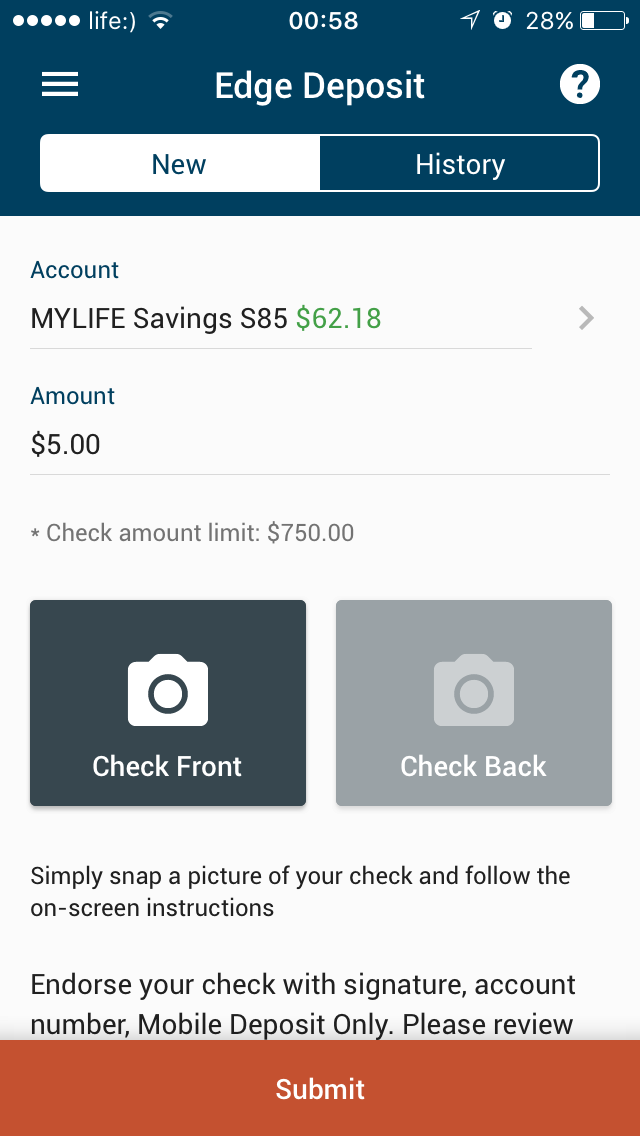 |
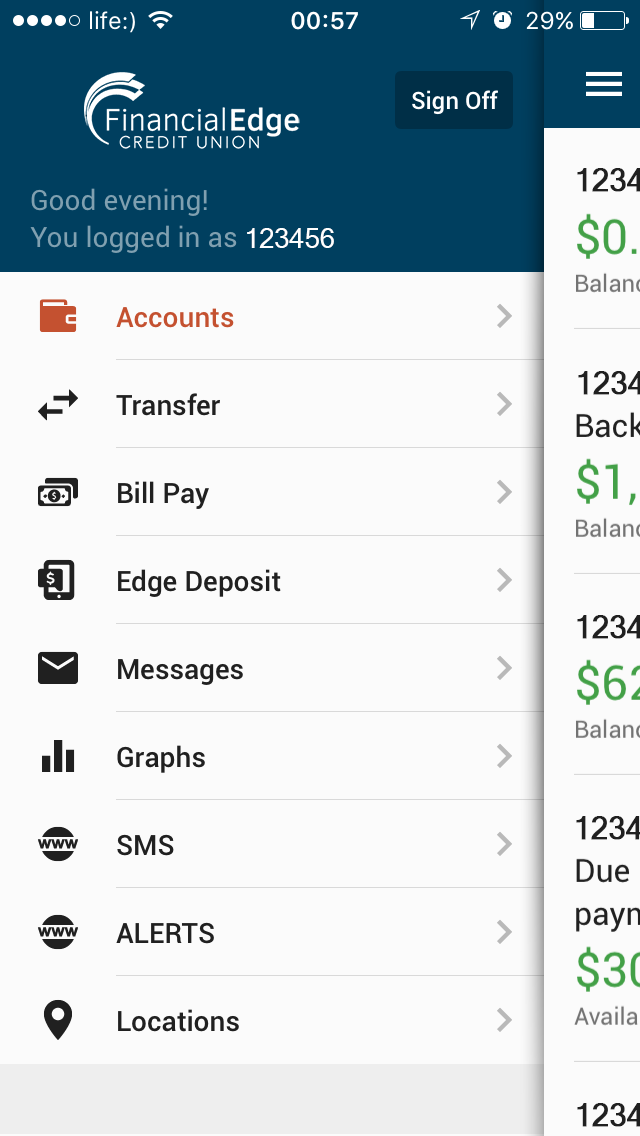 |
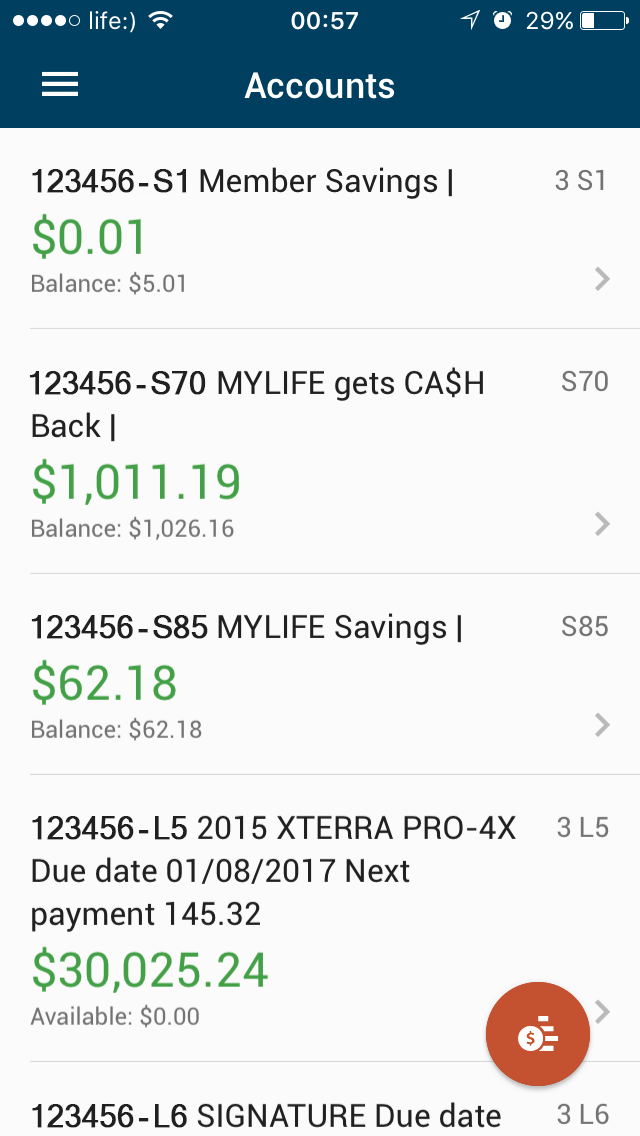 |
|
EdgeDeposit Deposit checks using your mobile device's camera with just a few clicks! |
Account Overview See all account balances in one convenient location. New menu location. |
|
EdgeDeposit (Mobile Check Deposit)
The simplest way to deposit checks.
EdgeDeposit is a secure, online service that allows you to deposit checks into eligible FinancialEdge accounts with your mobile device. With EdgeDeposit, you can safely deposit checks from home, work, or anywhere else you have access to an iOS or Android device with a camera and a connection to the Internet. This convenient, 24/7 service helps save time by eliminating the wait you might encounter at an ATM or branch.
How does EdgeDeposit work?
First, make sure you're enrolled in Online Banking and then download our free EdgeMobile available in the Apple App Store (iPhone) or the Google Play store (Android).
- Select EdgeDeposit from the main menu.
- Choose the account you wish to deposit funds to
- Enter the deposit amount of the check.
- Take pictures of the front and back of the check using the designated buttons and follow the on-screen prompts
- Review the check images
- Submit and then Confirm
Quick Balance
With our Quick Balance feature, you have the power to view your account balances anywhere, anytime with the click of a button. This feature allows you to quickly view your balances on the log-in page of the EdgeMobile app! To enable this, go to Settings in the main menu and turn it on. You can even choose which account(s) you want shown!
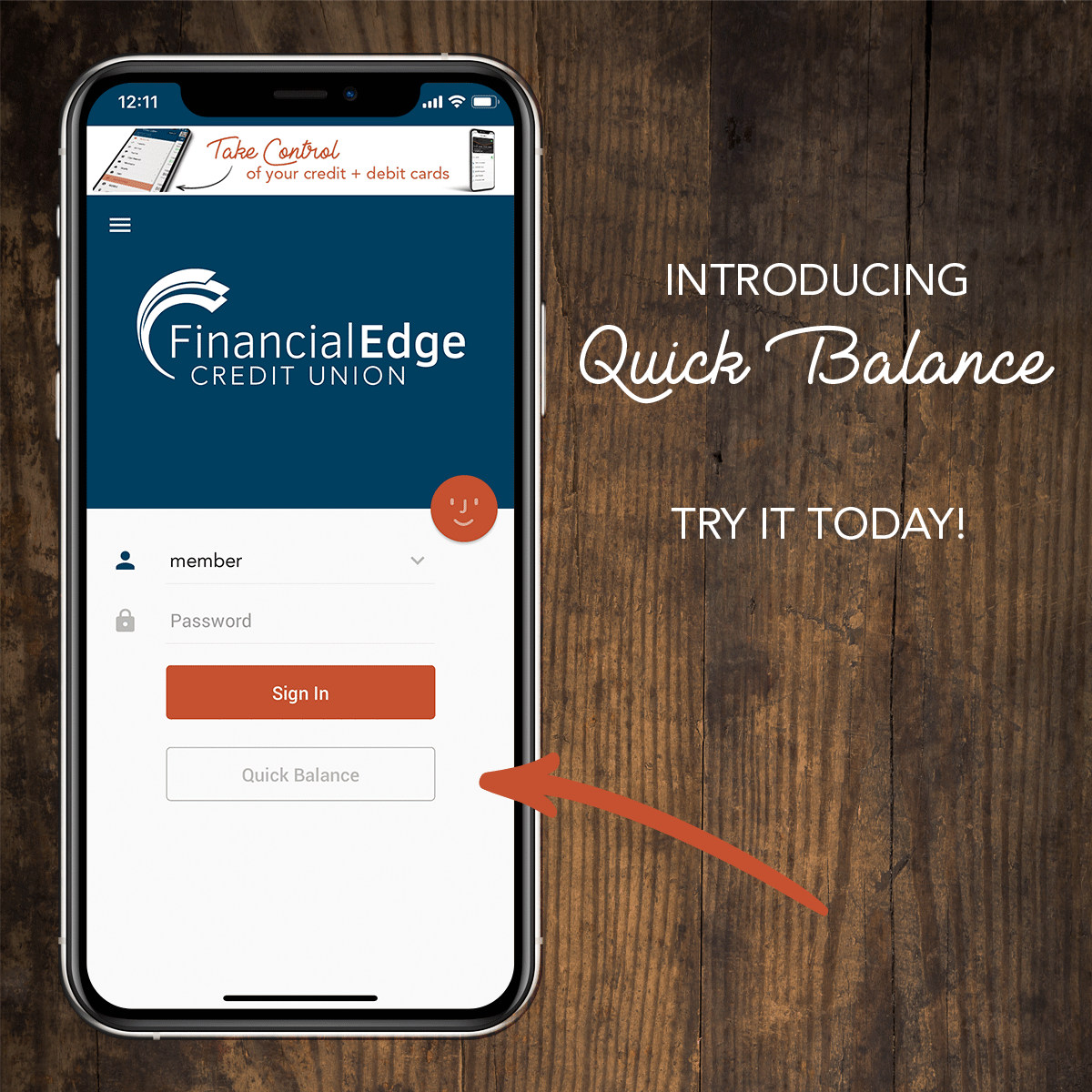
Click Here to View Our Online Banking and Mobile Privacy Policy
Go to main navigation







